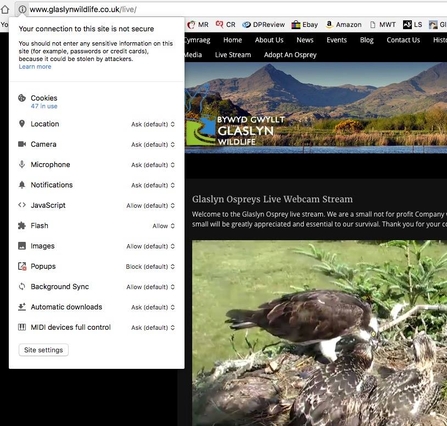Many Chrome users have contacted us recently, unable to watch the Live Streaming.
It's usually a Flash problem; the Glaslyn camera has had the same issue.
FIX: Click on the small icon to the left of the URL to open a pop-down window. From there, make sure you "allow" Flash.
This should fix both Dyfi and Glaslyn Live Streaming issues.